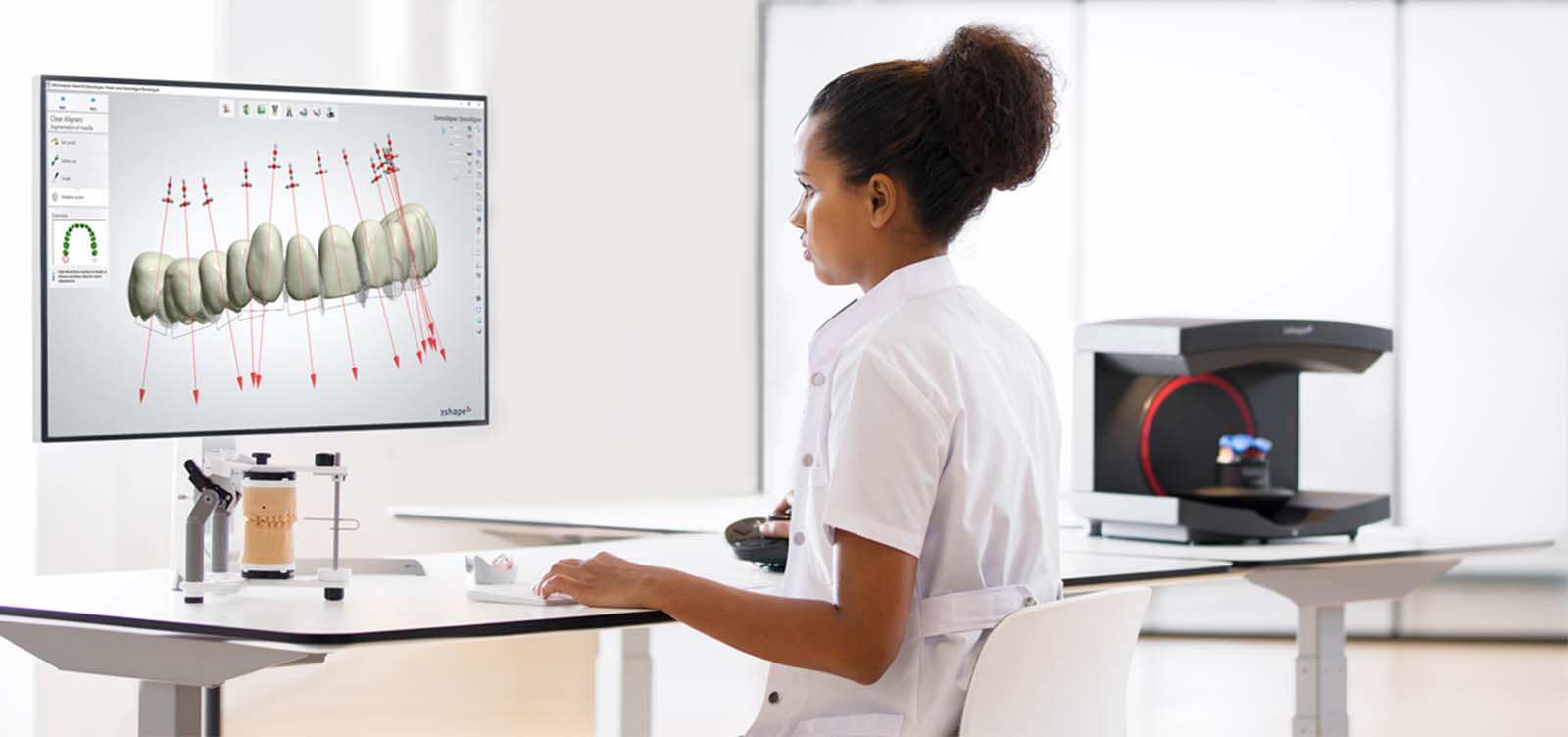- Home
- Software updates
- Ortho System updates
3Shape Ortho System — Software Updates
3Shape Ortho System 2023.1
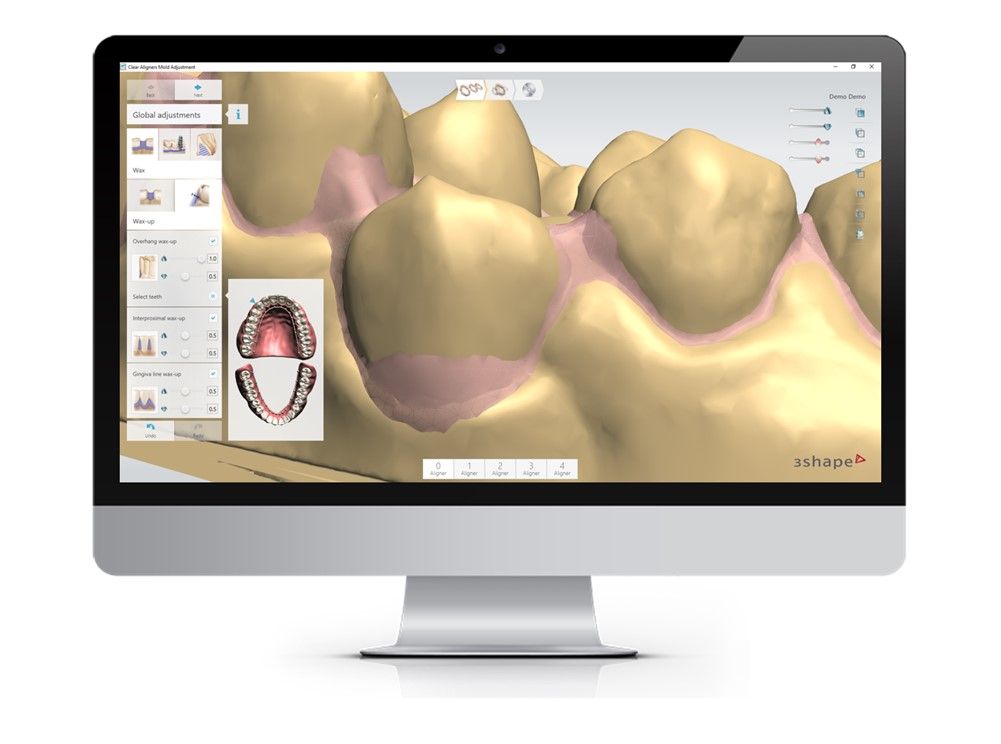
June 2023
3Shape Ortho System 2023.1 is the first main release of the 3Shape orthodontic software in 2023. This version brings several improvements that will help automate various tasks, that before required the user to perform them manually. The automated elements generated, such as horseshoe models, are available to download and then subsequent inspect. A full workflow is offered to make any adjustments the user may desire. The system also brings several improvements that will help 3Shape’s resellers perform backup and upgrade procedures.
Highlights of improvements to Ortho System 2023.1 include:
- Increased efficiency and less waiting time
Several existing features are now offering suggestions from cloud-based automated algorithms, from where the user can download the finished elements in seconds. This significantly reduces the preparation time and enables the user to focus more on the design and clinical aspects of the case. - More effective case collaboration
The entire clear aligner design workflow can now be effectively divided between different PC workstations, regardless of which workstation the previous work has been performed on. This allows clinics and labs to effectively distribute the tasks among the relevant staff members, where everyone can focus on their core competencies. - Automated analysis and questionnaire preparation
The teeth are now automatically segmented for these features as well, allowing the user to dive into frequent used analysis and questionnaires right away, without wasting any time on preparing the case for those features.
NEW Automated clear aligner models
All scans that are added to the system will have a horseshoe base calculated and waiting for them in the cloud. The models are optimized for the clear aligner workflow and include the users’ preferences. The models can be downloaded in seconds for easy inspection. A full workflow exists to make any adjustments you might want and to set the preferences for future automated models.
NEW Automated horseshoe and retainer models
All scans that are added to the system will have a horseshoe base calculated and waiting for them in the cloud. These models will include hollowing, ID tag and potentially part marking and cut-lines* per the users preferences. The models can be downloaded in seconds for easy inspection. A full workflow exists to make any adjustments you might want and to set the preferences for future automated models.
NEW Perform wax-up and hollowing on any workstation
The part of the workflow with wax-up and hollowing, can now be continued on any workstation connected to the server, regardless of which workstation the ‘main’ export was performed on. This further improves the possibility to enable the more medically savvy staff members to focus on setup and staging, while others could perform the preparation and postproduction of the cases on different workstations.
NEW Improved case states and case handling
The statuses of the cases are now displayed with icons on the model sets and more intuitively organized. This allows to effectively work with queues where the operators can easily find cases relevant for them in the workflow, do their part, and the case will now pop up in the work queue of their colleagues on a different workstation. The various exports are easily found and accessed via intuitive menus.
NEW Auto segmentation now compatible with all analysis and questionnaires
Auto segmentation that you know from the rest of the software is now plugged in for the analysis and questionnaires. This eliminates the need for manual segmentation when working with these features, and you can use the same segmentation for all the workflows in the software.
NEW Improved backup and upgrade functions
The new database format allows faster backup and upgrade of the database formats. The upgrade process of the software itself has also been improved with various options to do parallel installations and other choices. These features will help especially our resellers.
*cut-lines are only available for labs
Important notes
- Do not install Ortho System 2023.1 on PC’s connected to R250, R500, R640, R700, R710, R800, R810. An attempt to upgrade can cause your patient and model set data to be changed to a format that is incompatible for Ortho System to support these scanners. If you have one of the scanners mentioned above, please contact 3Shape for advice on how to proceed.
- Please pay attention to the updated video card requirements:
- NVIDIA GeForce or NVIDIA Quadro, DirectX 11 or later with GPU Compute capability 5.2 or higher.
- Video Card Memory: minimum - 2 GB, recommended - 4 GB.
- Please make sure you are using different accounts, than the one used for your TRIOS, when sending and receiving Ortho orders via 3Shape Communicate® (see video for further information ).
Patches
| Release | Date | Comments |
| Ortho System 1.11.1.1 | June 2023 | Initial release |
Useful links
KEEP LEARNING WITH 3SHAPE Learning & Support
- 3Shape Clear Aligner Studio Fundamentals: In this section we will give you an overview of the various steps that are required to scan, plan, design and produce aligners. We will also show you all the tools and features of 3Shape Clear Aligner Studio, so that you can quickly start offering clear aligner treatment to your patients.
- Setup and administration: You can customize tools and features in the Control Panel. It is possible to setup movement constraints and other features which will assist you in complying with various design guidelines and automate different aspects of the design phase to speed up the design process.
MORE SOFTWARE UPDATES
Do you own other 3Shape solutions?
Check out what's new in your software to get the most out of your digital dentistry solution.
Find out if there are updates for your 3shape software available.
Improvements and changes in the Dental System software.
Improvements and changes in the Implant Studio software.
Improvements and changes in the Splint Studio software.
Improvements and changes in the 3Shape TRIOS software.
Improvements and changes in the TRIOS Design Studio software.
*Data for cutting of aligners automatically are not available for clinics buying the software.