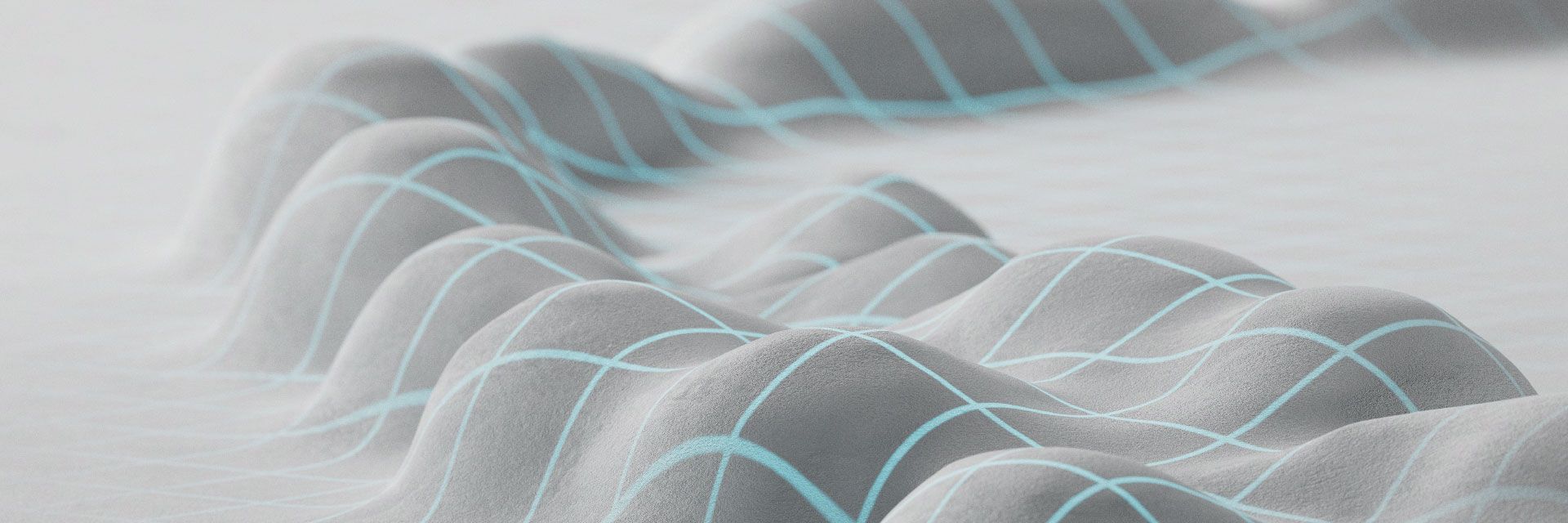- Home
- Blog
- Explore treatments
- Dental design software deep di...
Dental design software deep dive: the Implant Bridge workflow
Since its release in 2008, it has been the go-to CAD CAM dental software for thousands of labs around the world. Over the last few years, there have also been considerable improvements made to it.
We’re, of course, talking about 3Shape Dental System and this article dives into one of its major workflows: the Implant Bridge CAD workflow. While our developers have been hard at work tweaking the software, much of the credit for the changes should also go to the many dental technicians who collaborated with us to make the changes.
One Dental System workflow that 3Shape has worked expensively on improving is the one for designing implant bridges. One of the most difficult indications, designing implant bridges can present a myriad of challenges for both labs and our software makers.
“Implant bridges are not for the faint at heart. Geometrically, constructing it is a very hard operation”
says Rafael Galiakberow, Principal Product Manager.
Dental System Principal Product Manager, Rafael Galiakberow lends his expertise in helping me to explain what’s new with Dental System.
Details of the Implant Bridge design workflow
One of the first and important changes made to the workflow was that the CAD now starts with the anatomy step. In the past, the implant emergence profiles were in the middle of the workflow; this has now been moved to the end.
These changes were made based on the advice of dental technicians. The implant bridge workflow now resembles our denture design strategy more closely. Like the denture workflow, it uses a layered approach. This enables you to separately address each part of the restoration and then combine everything together.
In short, in the first workflow step you now adjust the crowns in the arch. The connectors and/or gingiva can then be built, and the bridge combined into one piece. Only at the end of the workflow are all emergence profiles adjusted to the final design and this can be done in a single step. In other words, anatomies and gingiva are combined and connected to the emergence profile at the end.
It’s like a pie, with different layers
Rafael Galiakberow: “You can compare the workflow to creating a pie. The top layer is the teeth. The second layer is gingiva (when applicable), and the final layer is the abutments and emergence profiles. It is all connected and very predictable.“
Some of the other important changes made to the implant bridge workflow have included making sculpt tools available for every step in the designing process as well as having the ability to add an additional scan, for example, face scans.
3Shape has worked on aligning the different workflows in the dental design software. Whether it’s a single crown or a full mouth implant bridge, we would like dental technicians to be able to follow the same steps, use the same tools, so that they can switch to more complex work types like bridges and implant bridges as easy as possible.
“All our workflows are designed to mimic conventional workflows but with some important differences. Differences that make the workflows faster, more predictable, and easier”,
says Rafael Galiakberow, Principal Product Manager.
With the changes made to the 3Shape implant bridge workflow over the past few years a conventional workflow that could take five to six hours for a dental technician has now been reduced to sixty to ninety minutes with 3Shape Dental System.
5 significant improvements to the implant bridge workflow
1. Teeth are no longer connected to the implants at Smile Composer step – This enables you to set up the teeth arch more easily and not worry about the connected tubes and emergence profiles, or how to position them on individual crowns at the start of the workflow. This makes handling implants placed between or outside the intended restorations much easier.
2. Gingiva design is now the second step – As we no longer have the teeth connected to the emergence profiles, we’ve added the gingival module from our denture design workflow. This enables you to provide a more aesthetic gingiva design for the implant bridge and save time!
Predefined settings of the gingiva design can be adjusted to the parameters you choose, and design edits can be made with the sculpt tools.
3. Customize the bridge and create a preparation for the second layer structure. – Introduced in a previous version of Dental System, you can, for example, build the top cap and adjust it to the anatomical shape of the tooth. Or if you uncheck the anatomical top cap option, it will resemble a standard abutment. You can also choose the cut back option.
This makes the abutment with an anatomical cutback like in the single abutment design and enables you to easily adjust the design depending on the type of implant bridge.
4. Make final adjustments and connection to emergence profiles. – As mentioned previously, this step was moved to the end of the workflow to maintain the implant openings and to not adjust them in previous steps. This greatly simplifies the workflow, as connecting the emergence profiles to the already combined bridge allows you to exclude many of the intermediate operations.
Having all emergence profiles in one step also provides you with a full overview of the design and allows you to choose the best connection.
5. Create screw holes on the lingual and palatal sides of the bridge. – Once you have finalized your design, the updated screw holes feature better enables you to put the openings on the lingual or palatal side of the bridge for a better aesthetic result.
You can only produce a restoration based on the impression you get
While the revamped workflows have made it much easier and faster to design implant bridges with Dental System, the smooth-running software has also helped 3Shape identify other challenges dental technicians may face.
One of the more interesting discoveries is that many of the errors that dental technicians experience when designing can be traced back to the digital impression scan file.
A dental technician can be in the middle of the design workflow and suddenly get an error message or even a software crash. To top it off, many confuse the issue with being a bug in the software. However, it is input data most likely causing the error.
Dental System now enables you to better manage and align incoming scans.
Rafael Galiakberow: “We have fewer issues with TRIOS and 3Shape lab scanner scans, but even with our own scanners, issues can stem from suboptimal scanning procedures. For third party scans, especially intraoral ones, faulty geometries are often the culprit. Getting the scan right from the start is a good investment for the whole workflow.
I would add to that better scan management and alignment capabilities in future Dental System software releases are one of the major goals for our development team: especially with third party scans.”
Tools to repair scans and implant libraries
Although 3Shape has added several tools to its latest Dental System software to help you manage scan data, we have found that many of the issues could be avoided by first checking and controlling the scan quality on the dental practice’s side. Scan errors are hard to catch.
Floating pieces of mesh left in the scan data due to a lack of trimming can be a nightmare with virtual articulators and printing. Artefacts, over-lapping and split scans, holes, and surface noise caused by moisture and reflections can also play havoc in the design workflow and cause the software’s algorithms to fail.
To solve this, Dental System has added upper and lower jaw scanrefine steps to the workflow. The software analyzes and shows you issues in the scan before you even get started. The software can then usually repair these issues with just a click.
It’s important to keep things clean
In addition, if another input model, say an implant system part from a library, has a faulty geometry, this can cause software errors as well. Every material, implant library or .DME file brought into 3Shape Dental System contains extra files. Too many material and implant library files can slow down the software and performance. The more files it needs to read, the longer it takes to load key parts of Dental System like Dental Manager, Order forms, Control Panel and save designed cases. It is why 3Shape encourages labs to continually back up and clean their libraires.
3Shape recommends that dental technicians either delete complete implant systems or individual abutment kits that are not relevant to their everyday work.
The 3Shape Academy team has posted a terrific tutorial on how to clean up your software and storage.
Caching your dental designs
Another important change in the implant bridge workflow and Dental System in general, is flexibility in the workflows. The software now caches your work so if you need to change something you no longer need to start all over.
Many of the workflows in Dental System are guided. Because of that, the software needs to know what you are doing so it can lead you in the right direction. This works great but if you realize in the middle of designing that there is not space enough for all the teeth in the arch, and you want to get rid of i.e., a premolar, in our older Dental System versions you would have to start all over. Not anymore. Functionality has been improved to speed this up.
The latest version of Dental System caches your steps, so that it can quickly recalculate. This is the default now.
Why it’s so important for you to update to the latest version
Rafael Galiakberow concludes: “We are excited about 3Shape Dental System and in particular, the implant bridge workflow and its stability. I urge dental technicians to update to the latest version or go out and get a demo at an event.
We have received very positive reviews of our newest version and much of that success can be credited to the support we have gotten from dental technicians while developing it.“
Dental System is a registered medical device with relevant authorities and HIPAA compliant in the way it sends data.
- Home
- Blog
- Explore treatments
- Dental design software deep di...
About Andrew Singer
Andrew Singer is a journalist at heart and has specialized in writing about medical technology. Since 2014, he has worked in the field of dentistry, translating complex digital dental technology into understandable pieces of content.
In 3Shape, he is responsible for ensuring that stories about digitizing dentistry serve as an inspiration for dentists that are investigating starting their journey into digital dentistry.