Internet Explorer is not supported
Sorry, please use another browser such as Google Chrome or MozillaFirefox

- Home
- Change password in TRIOS
How to type-in your password on the TRIOS
Either power up your TRIOS cart or open your TRIOS Software by clicking the icon on your desktop.
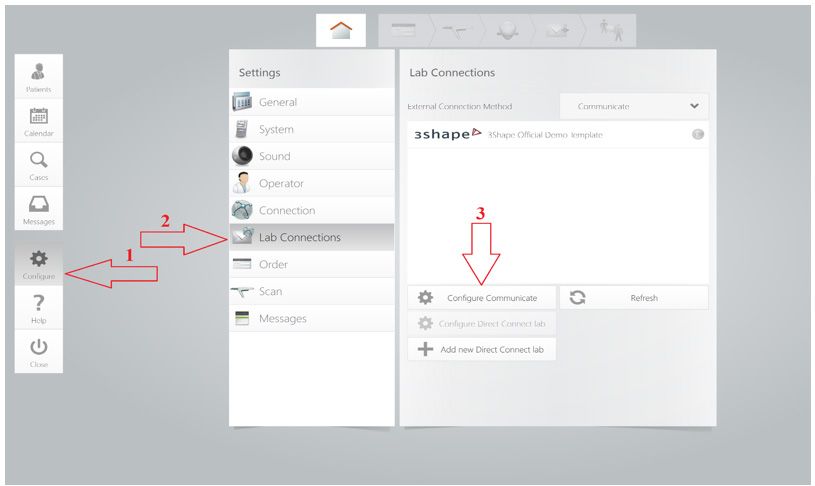
Then follow the next steps:
- Click Configure
- Click Lab Connections
- Click Configure Communicate
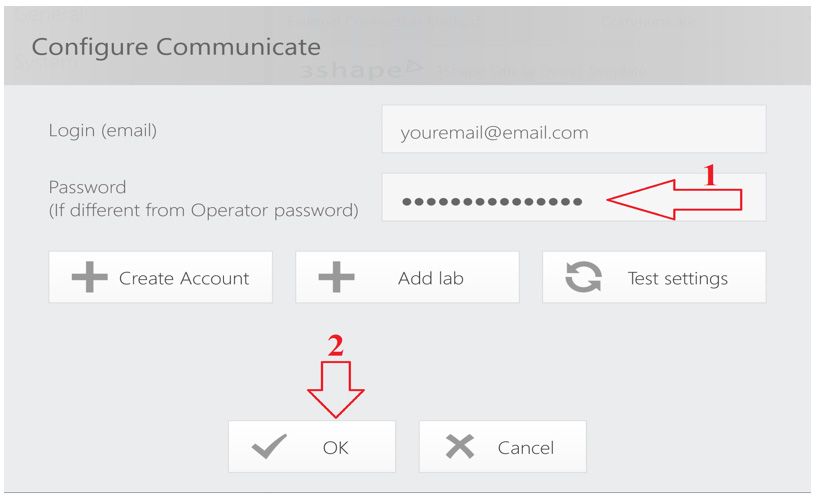
- Put your new password to the Password tab
- Click OK to confirm the changes.
Once you put correct password your will get the following confirmation pop up.
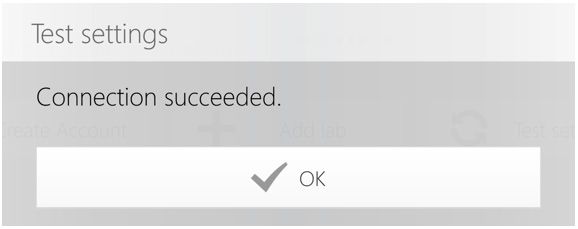
Click OK and your new password will be changed in TRIOS software.