- Home
- Blog
- Digital dentistry
- Check before buying intraoral ...
Check this with your reseller before buying an intraoral scanner

As a 3Shape Academy Trainer, I work with many types of dentists. From prosthodontists to orthodontists, practitioners are embracing intraoral scanners and digital workflows like never before. The growing demand is keeping me very busy.
Working for 3Shape, I usually meet with dentists once they have purchased an intraoral scanner. That is, they got the scanner, and now they are in the process of getting started. I help them to get up and running quickly.
Sometimes dentists who have just bought an intraoral scanner seem a little unsure of what they have gotten themselves into. Maybe they missed some details from the reseller during the sale or were unaware of the right questions to ask when shopping for a scanner.
To help, I've compiled a list of eight questions that you, as a dental professional, should ask your reseller before you buy an intraoral scanner. I explain each question and why you need to ask it.
As a bonus, at the bottom of the article, you can download the 8-question list as a PDF and take it with you the next time you go out shopping.
1. What digital dentistry training will you provide me, and does it cost extra?

Depending on the reseller and intraoral scanner manufacturer, resellers provide various levels of commitment for training customers. You need to find out what training your reseller and the manufacturer offers and if the training costs extra.
To illustrate, here is an example of what happens when a dentist purchases a TRIOS scanner from a 3Shape reseller.
Once a dentist buys a scanner, 3Shape receives the purchase order from your reseller. Our customer care team then sets up a date with you, the dentist, for a TRIOS installation check. In this example, 3Shape (the manufacturer) provides the training.
Once we have done the installation check, you are ready to install the software.
Unfortunately, what often happens is that the dentist is so excited about the scanner that they immediately want to try it out. They may be tech-savvy and can set it up because they have used other scanners, but they miss a couple of crucial steps in their excitement.
One of these steps is signing up for TRIOS Care support coverage or not realizing that it comes free for the first year of their purchase. But more importantly, as part of their TRIOS Care and onboarding, an annual three-hour training session is also included with the coverage. That's three hours of digital dentistry instruction with a personal trainer.
As a dentist, you should 100% take advantage of the three-hour training session. A 3Shape trainer can answer questions regarding workflows, setup, integrations, and communications: remember that if you are buying a TRIOS, book your installation check and your one-on-one training session. They are free! Don’t miss out because you forget to ask the reseller what comes with the scanner.
Lastly, when researching IO scanner brands, see if the brand offers any online digital dentistry courses. Do they have a YouTube channel, webinars, online courses… you can learn a lot from these channels, and the great thing is that you can do them at your own pace.
The 3Shape Community Forum
A place for 3Shape users to consult your peers and get quick tips
and tricks that only a fellow dentist would be able to answer.
2. What types of indications can I use the scanner for?
These days most IO scanners are considered accurate enough for every indication. We recommend that you consult clinical studies on scanner accuracy comparisons when shopping around. You can also speak with your peers about which scanners they recommend.
While most professionals will agree that an IO scanner can be used for just about any indication, I recommend that you dig a little deeper.
For example, a TRIOS user, Dr. Sasha Winderbaum, recently commented on social media, "your scanner (TRIOS) can scan soft tissue. The others cannot, although most claim they can."
So, despite what people say, be discerning.
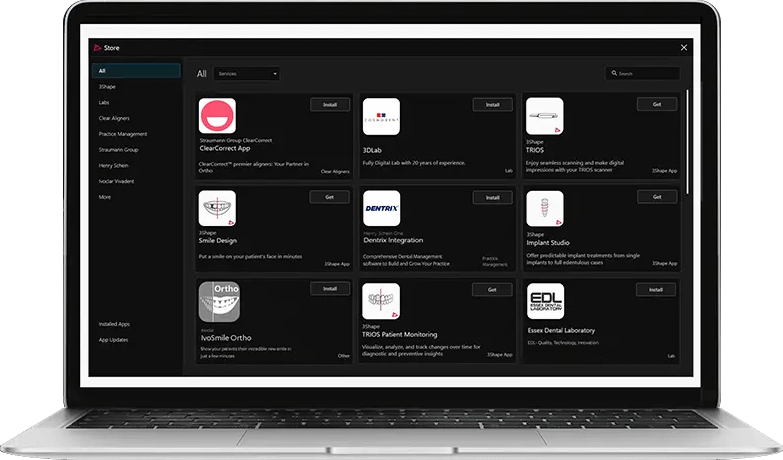
Make a list.
Before buying a scanner, list all the indications/ treatment services, you provide at your practice. Make sure that the scanner you purchase works with these types of indications.
When I say “works,” it can mean multiple things. First, is it accurate enough? Probably.
But "works with" also means, for example, what dental treatment software does the scanner support? Or better yet, which treatment providers can you send your scans to? Are they integrated connections?
For example, TRIOS integrates with over seventy-five clear aligners and sleep therapy treatment providers through the Unite Store. If you have a favorite treatment provider, make sure that the scanner you choose can send to your preferred treatment partner.
3. What comes with the scanner?
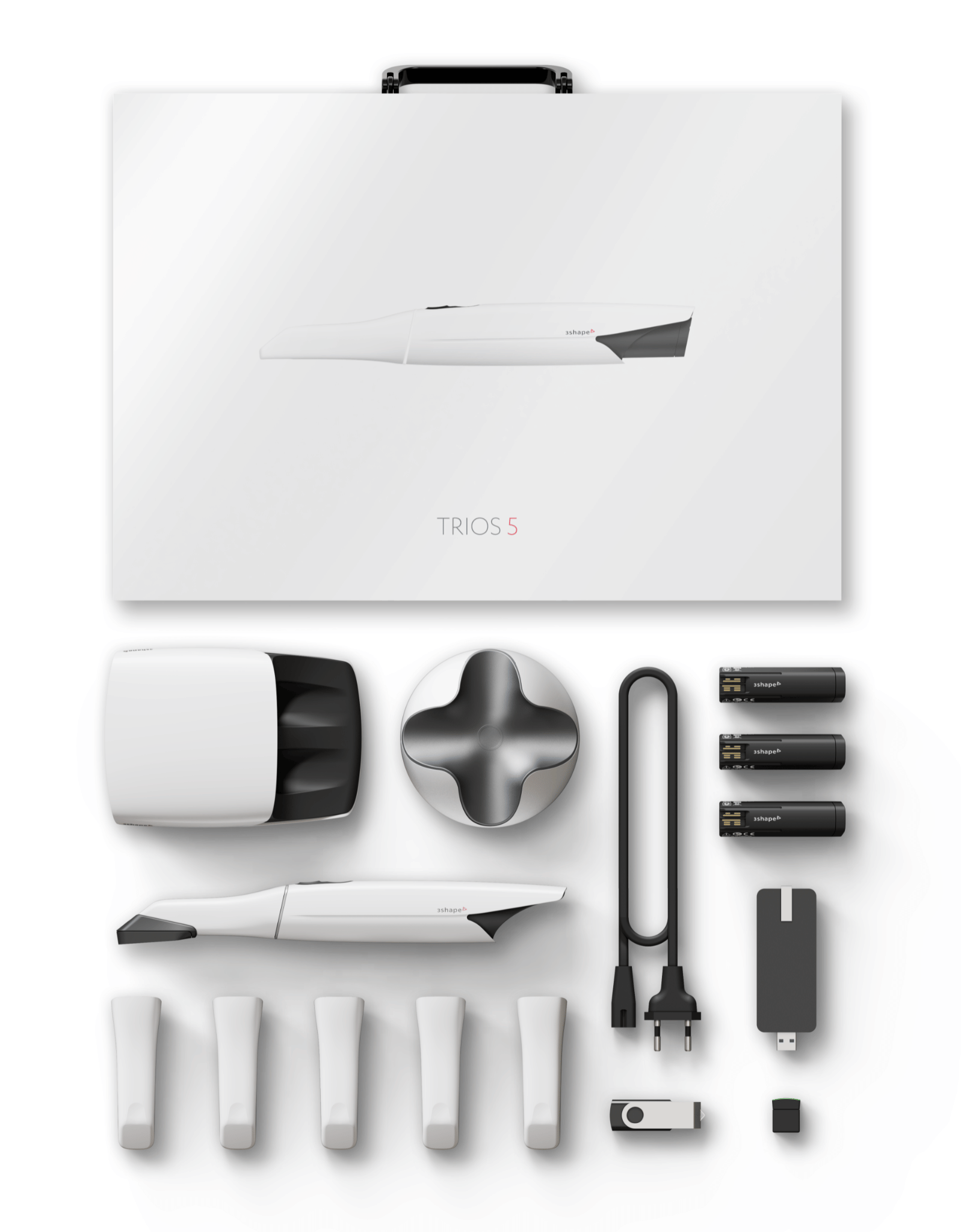
This is a broad subject with two sides to the answer. One is the hardware side, like cables and batteries included with the scanner. The other is the software side. I'll look at both.
Find out what cables are included with the scanner in terms of hardware. Do you need special cables or Wi-Fi hubs to hook it up to your IT setup at your practice? I'll discuss IT considerations later.
How many batteries does the scanner come with if it's a wireless scanner? How do I replace worn-out batteries? How many scanner tips? How do I replace them, and how much do they cost? Get these answers.
For 3Shape scanners, we have a webshop* where you can purchase batteries, tips, and more. It’s really important to find out the basics about the scanner – what comes with it?
Now in terms of software, this varies wildly from brand to brand. You can go to the scanner makers' websites, but I find it hard to figure out which software comes with the scanner, even from a website. Ask the reseller, or better yet, ask a fellow dentist what types of software come with the scanner.
I believe you need a black-and-white answer to this question. Don't settle for anyone saying, "I'll check on it for you."
And remember, the software needs to complement the types of indications your practice provides. Consult your list.
4. Is the scanner more than a substitute for conventional impressions?
As an addendum to the previous question, here is a little more to consider.
Intraoral scanners were originally developed as a substitute for conventional impressions. But as the technology has grown, they have added more and more functionality. Some brands include caries detection technology, while others come with software applications designed to engage patients and promote treatment acceptance.
For example, TRIOS scanners come with a clinically approved suite of free patient engagement apps that range from a Treatment Simulator, Smile Design (both include teeth whitening simulation) to Patient Monitoring and jaw tracking with Patient Specific Motion. 3Shape also includes a mobile app for patients to review treatment proposals and share them with family and friends, which is a terrific way for you to promote treatment acceptance.
When you receive training from 3Shape for example, it's great to run through the apps with your Academy trainer. Apps like these are what truly help to turn your practice into a digital one. They demonstrate the full power of digital technology.
When speaking with your reseller, find out what types of applications the brand you are looking at comes with. Knowing this will help you to evaluate the ROI on your investment and better determine what you are getting for your money.
5. How do I let my lab know I have a scanner, and how do I connect to them?
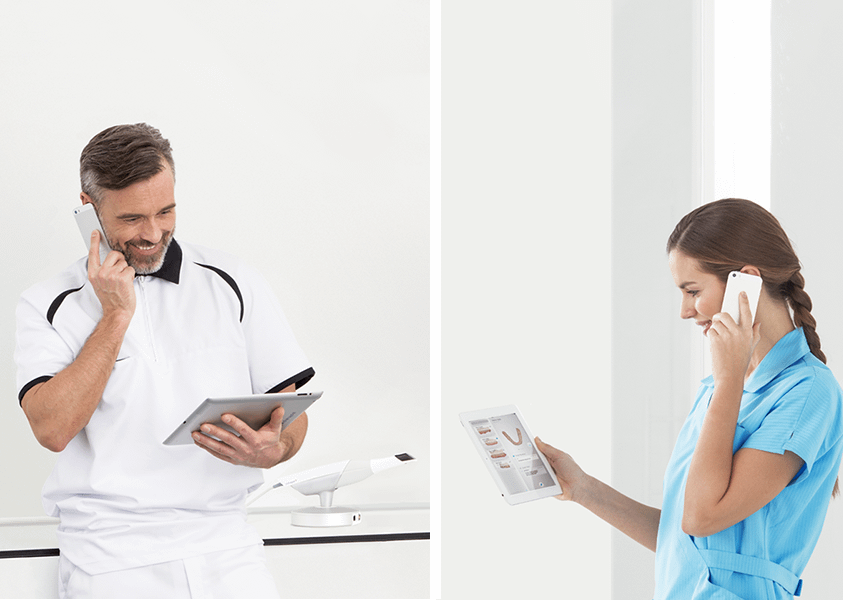
If you have a preferred lab for your restorations, you must consult with them before you decide on any intraoral scanner brand. First, ensure your lab can receive scans from that IO brand. And two, ask them how seamless the workflow with that IO scanner is. My colleague and lab technician Mark Smith wrote an interesting article about how labs and clinics should and can digitize their dentistry together.
If your partner lab works with digital impressions, they probably have their own favorite scanner brands.
In addition, digital workflows open a whole new level of communication between you and your lab, not to mention a more predictable workflow and result. So, you need to find out how your IO brand communicates with a lab.
For example, TRIOS and 3Shape lab software also include a mobile app so you as a dentist, can evaluate treatment proposals on the fly from your phone. You can also make notes on the cases and communicate the changes with the lab easily.
Before you decide on any scanner, get your lab’s opinion first. Talk to them about digital workflows and get a solid understanding of what to expect. They can help you with logistics like connecting to their lab and sending files and case data and with also deciding which brand is best for you.
As many practitioners will tell you, digital workflows are a new ballgame. I have yet to meet a dental professional that wanted to go back to conventional impressions once they went digital.
6. How does the IT setup work?
IT considerations are an essential element in buying an intraoral scanner. Most dentists purchase a scanner to make their dentistry more efficient, but if your IT setup is not up to speed, you won't be.
There are many IT setup options, but I'll use one with TRIOS as an example.
First hardware: your IO scanner comes with a laptop. Let's talk about files and accessing them.
But before we do, I want to add this quickly. Let's say you buy treatment planning software with your scanner like 3Shape Implant Studio or want to make clear aligners with Clear Aligner Studio; if you put that software on your TRIOS computer, you cannot use the software at the same time someone else wants to scan with your TRIOS. I know it sounds obvious, but the question comes up.
I recommend that you run any additional software that you purchase on a different PC. And that brings us back to being able to access files from your TRIOS PC when treatment planning with the software on the other computer.
Now may be a good time to contact your IT guy or gal.
Accessing files
When you have a scanner(s), the best way to be efficient is to make sure that you can access scan files on the various PCs that you have throughout your practice. The way to do that is to route all those scan files to an external server.
Most dentists with digital dentistry setups choose to back-up their scan files directly to an external server. When the files get routed to the server it frees up space on the scanner PC and enables them to also access the scans from, for example, the PC that they are running their treatment planning software on. In this way, you can sit in your office and treatment plan while an assistant is scanning a patient in an operatory for example.
Client-server setup
Most digital dentistry practices choose to set up their clinic with a client-server architecture.
That means the clinic stores all the information on a central server system connected to all the desktops throughout the clinic. To set it up, we recommend that you call your IT guy or gal.
Alternately, you can learn how to do it yourself in our 3Shape eBook: Open and connected digital dentistry workflows.
Sending files
How you send files to external partners is dependent on your IO scanner maker. With TRIOS, we have a platform called 3Shape Unite. Unite integrates with 8,000 plus labs, PMSs, printers, mills, our software, and as earlier mentioned, treatment providers. When you take a TRIOS scan, you select whom to send it to. Depending on the level of integration, sending the scan can be as simple as one click.
Before you choose an intraoral scanner brand, remember to investigate what type of sending platform they use. Ask your lab how they rate the scans and communications from that IO scanner maker. They'll know.
Connecting your intraoral scanner to Wi-Fi
Here is a shameless plug. It is only because 3Shape has this type of setup. We have a solution called TRIOS Share. With it, you can use your wireless TRIOS scanner on any PC in your practice, including your PMS PCs. The only requirement is good standard Wi-Fi, a PC in every operatory you want to use the TRIOS, and Splashtop screen mirroring software. Imagine one scanner to cover your entire practice.
Some of our competitors have developed similar solutions (this blog post compares them) but require high-powered PCs and Wi-Fi hubs in every room. With TRIOS Share, you can use the basic PCs that run your PMS to scan with.
Before going digital, consult an IT specialist or maybe the scanner brand's training department on what IT solutions you need and how to optimize your setup.
7. Why do you recommend this scanner compared to another brand?
Depending on your relationship with the reseller, you should ask them why they recommend one brand over another. Most resellers are just trying to match you up with the brand they think fits your needs best – and those "needs" you have already created a list of, right?
When discussing why they prefer one brand over another, ask your reseller if the solution is limited. That is, will you be stuck only being able to send to one provider? Can you only use the scanner with only specific mills, printers, software, or treatment provider?
Also, ask them if the scanner provides support or comes with a subscription. Find out why they prefer one scanner over the other. And don’t forget to ask your fellow practitioners why they chose the brand they did and if they are still happy with their choice.

8. What happens if something goes wrong?
Here are the last questions you need to get answers to. What kind of support does the reseller provide, and how much does it cost? And likewise, what type of support does the IO manufacturer offer, and how much does it cost?
For example, with TRIOS, we have two service options: TRIOS Care and TRIOS Only. TRIOS Care is included free for the first year with any TRIOS purchase. After that, you decide whether to get a yearly TRIOS Care subscription or switch to TRIOS Only– a basic scan-ready service agreement with limited benefits but no monthly cost. Support is offered directly by 3Shape as part of this agreement.
But again, TRIOS Care is a perfect example of why you need to ask your reseller what happens if something goes wrong.
TRIOS Care covers many of the "what can go wrong" challenges we see daily. For example, TRIOS Care provides accidental drop coverage – believe me, it happens! TRIOS Care also includes a five-year warranty, unlimited support, express replacement if you need a repair, and, as mentioned, one-on-one training besides the onboarding program. Also, 3Shape has a webshop for batteries, tips, hygienic sleeves, and more.
Buying a scanner is a significant investment. But it will change how you practice dentistry and how your patients feel about going to the dentist.
Download the list below and get answers to the questions before you buy a scanner.
*3Shape webshop available in select countries.
