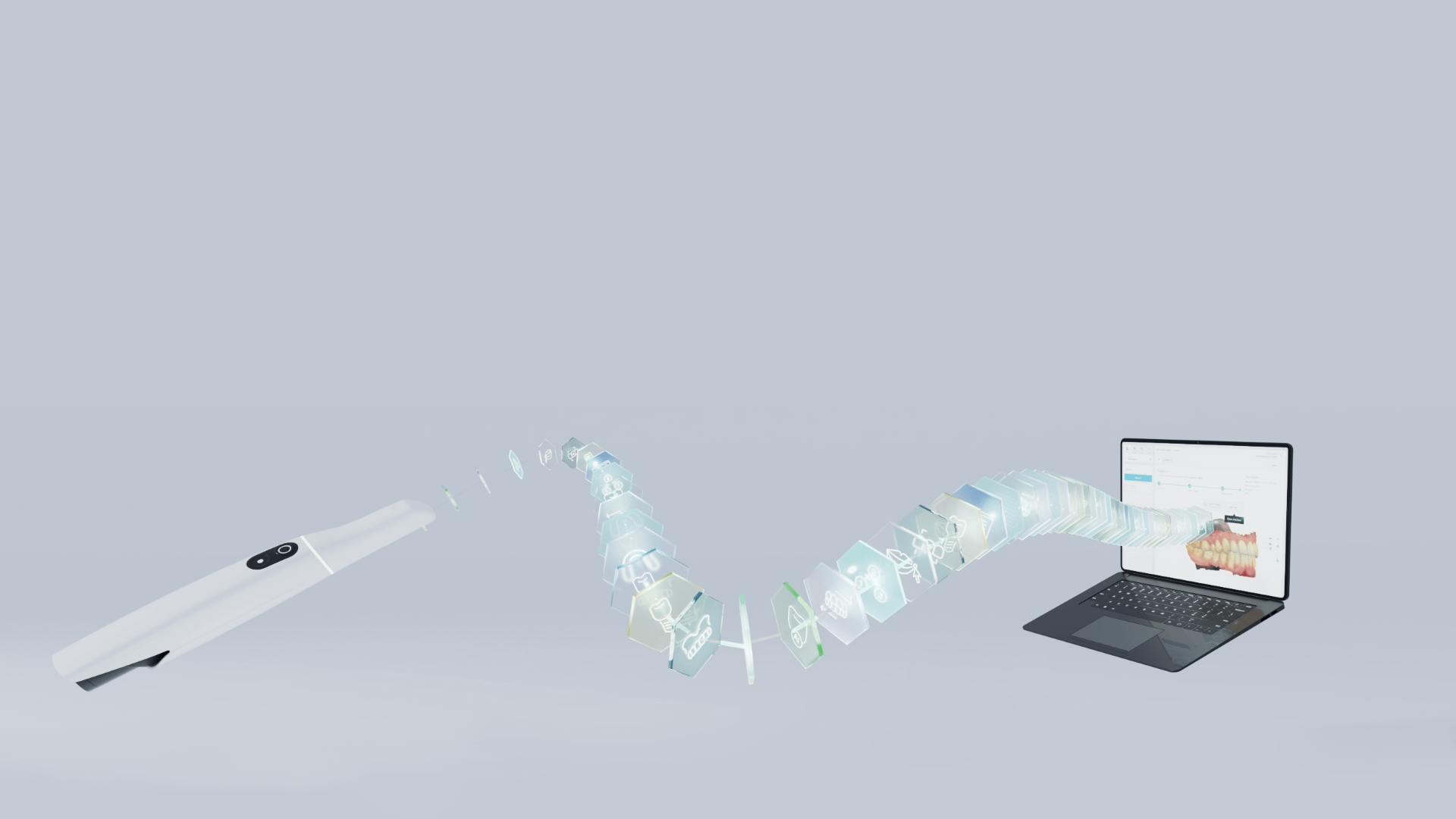
3Shape TRIOS gives you accurate scans and
an unparalleled scanning experience
3Shape Unite is the workflow engine that unlocks a world of possibilities with your scan. From digital impression to treatment conclusion, it unites everything in between. Get a demo or find more information on how to use it below.
Thousands of apps in the Unite Store give you the freedom to choose best-in-class solutions. Boost your work and collaborations with 3Shape, labs, and treatment providers. Use dental apps for routine, in-demand and specialist treatments, all in one place.
Are you a treatment provider or lab that wants to be featured in the Unite Store? Contact us now!
Every colleague using Unite can manage their work in the cloud and can access it from any location, on any device, with the 3Shape Unite Cloud app and web. Store and manage patient scans, track case progress, communicate with your lab and view all your 3Shape licenses, in the cloud, no matter where you are.
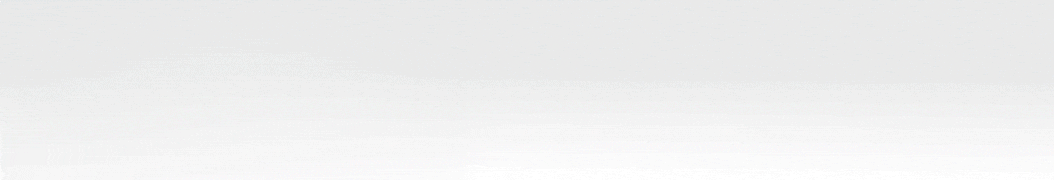
How to use 3Shape Unite to get the most of your TRIOS
How does 3Shape TRIOS collaborate with 3Shape Unite?
3Shape understands that a great scan is just the first step in delivering a successful patient outcome. TRIOS gives you accurate scans, but it’s 3Shape Unite, the workflow engine that comes with TRIOS, that unlocks a world of possibilities with the scan.
What can I do in 3Shape Unite?
An open platform, 3Shape Unite lets you tailor digital dentistry based on your needs, whether that’s scanning and sending to lab, doing in-house dentistry with 3Shape or other partner apps, or a combination of the two.
What is the cost of 3Shape Unite?
3Shape Unite is for free. It comes with your purchase of a 3Shape TRIOS intraoral scanner. You can see 3Shape Unite as the operating platform that your TRIOS system runs on. As a 3Shape TRIOS customer, you will also have unlimited access to new releases of the 3Shape Unite software.
Which partners can I collaborate with in 3Shape Unite?
The Unite Store lets you effortlessly expand your work and easily find the right partner to work with among the thousands of useful apps. There are 100+ world-class partners for clear aligners, 3D printing and milling, patient management, imaging systems, sleep apnea, design services, and more.
How do I collaborate with my lab in 3Shape Unite?
Over 8,000 dental labs have registered as a 3Shape lab. You can find them in the Unite Store, or through 3Shape Communicate, and connect with one click. The simplified lab order form with built-in chat, and a portfolio of patient imaging data, makes effective collaboration and communication easier than ever.
Is there a limit to my cloud storage capacity?
If you are on TRIOS Care, you have 10 terabytes (TB) of data availability in the cloud, to ensure all your data is always backed up. If you are not on TRIOS Care, you will have 10 gigabytes (GB) available on the cloud, with the rest being stored on a local drive.
What is the Unite lifecycle policy, and how does it affect me?
The Unite lifecycle policy introduces a 2-year support window for all Unite-based software and services. To stay up to date and ensure continued support, we recommend upgrading to the latest version. You can read the full Unite lifecycle policy here.
Can I try 3Shape Unite if I don’t have TRIOS?
If you don’t have a TRIOS scanner, we recommend you reach out to one of our representatives to ask for a live demonstration of how to use TRIOS on Unite. You can get a TRIOS demo here.
How to download 3Shape Unite?
When you buy 3Shape TRIOS, 3Shape Unite will be pre-installed on the PC or your MOVE. To finalize the installation, simply follow the steps on the screen. If you currently still have Dental Desktop, but would like to upgrade to 3Shape Unite, you can do so with the steps outlined in the How to upgrade guide.
In rare cases, 3Shape Unite will not be available on the PC (e.g. you don’t buy the PC from 3Shape). You will need to use the dongle that comes with the scanner, download 3Shape Unite and follow the steps on the screen.
How do I sign into 3Shape Unite or Unite Cloud?
When logging in to 3Shape Unite 23.1 or newer, or in the 3Shape Unite Cloud app and web portal, you are required to sign in with 3Shape Account In Unite software versions before Unite 23.1, you can manually create a user in 3Shape Unite settings to sign in.
Unite Cloud is available with Unite software version 24.1 and onwards. For availability, check with 3Shape or your reseller.
What is included in the latest release of this software?
We are very excited to share the upcoming software release with you. Combining the biggest TRIOS software update in the past year with new Unite & Unite Cloud features, makes your TRIOS even easier to use, with enhanced collaboration workflows and overall improved scanning experience.
How can I update to the latest version of 3Shape Unite?
Once available in your region, you will receive a pop-up window within the software asking you if you wish to upgrade. Simply install and follow the steps on the screen. You can also check for updates within the Unite Store yourself.
Can I get training on how to work with 3Shape Unite?
3Shape Unite includes a Help Center with User manual, What’s new and other useful information on how to use it. Additionally, you can find self-paced training material in our training modules on 3Shape Learning & Support. Should you require additional training, contact our Academy for instructor-led or online training opportunities.

ⓘ Contact us or ask your reseller regarding availability of 3Shape products in your region.