Splint Studio 2022.2
NEW 3Shape Produce
In-house production. Made simple.
Produce with your choice of pre-integrated 3D printers and mills. Learn more.
3Shape Splint Studio 2022.2 is now part of and can be accessed via 3Shape Unite. The update brings many workflow improvements, including a much more precise control of retention. 3Shape Splint Studio 2022.2 also allows for the use of positive attachments, making it easier to create occlusal splints like Kois deprogrammers. And enables you to create occlusal splints based on planned restorations from both our clinic and lab restorative software.
NEW Splint Outline with better control of retention
We have improved the occlusal splint outline generation, maintained the soft outer edge, but provided a tight inner side. This allows for precise control of the retention of the generated splints. A cross-section of the new and old profile can be seen below.
NOTE: Especially splints produced in hard materials may have a higher retention with the same outline. Make sure to test and adjust.
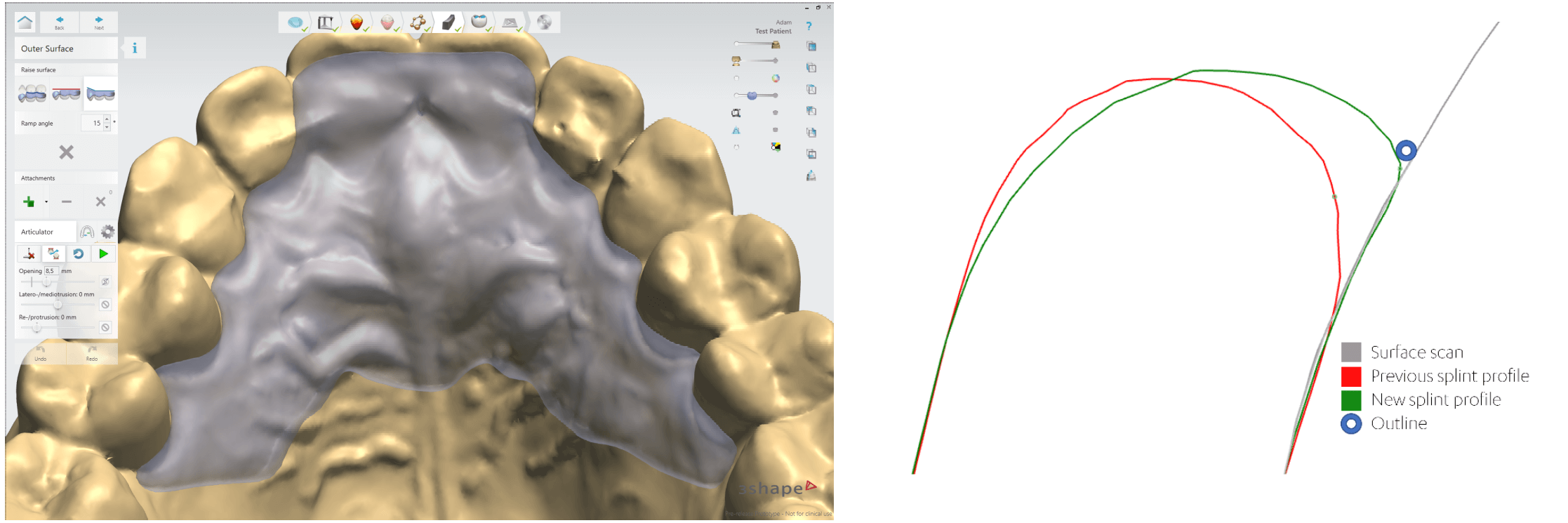
NEW New “outside surface” step
Along with the functionality of raising the splint surfaces, we have now introduced the possibility of adding positive attachments. These can be used for creating several different shapes e.g., completely flat structures or a block for a Kois deprogrammer. The step also comprises the articulator for immediate inspection of the dynamic contacts.
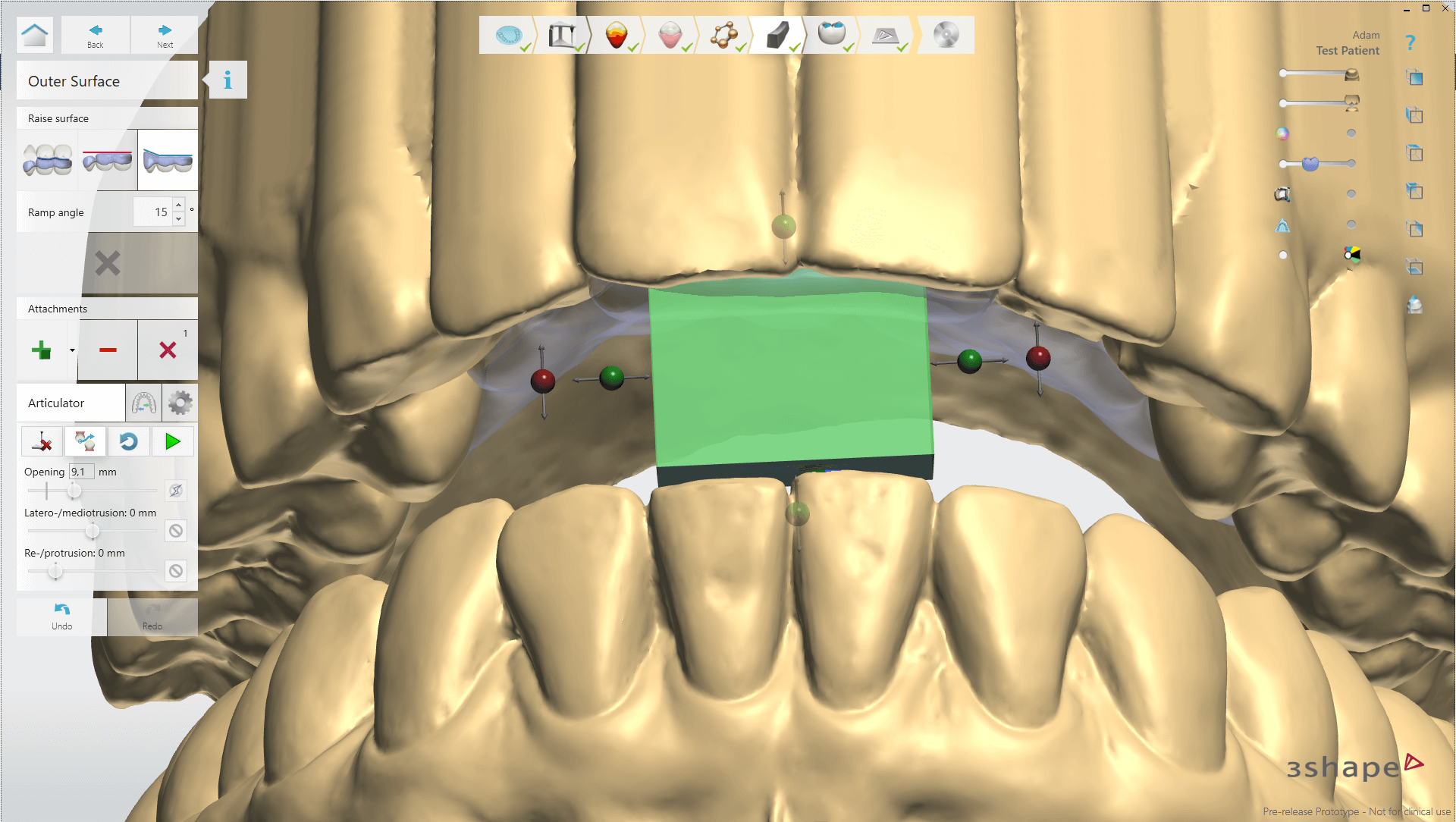
NEW Works on restorations from Dental System and TRIOS Design Studio
Either by running Splint Studio in Dental System integrated mode, or by using a follow up action on TRIOS Design Studio cases, Splint Studio is now able to take into account designed restorations without the need of using copy and append.
NEW Articulator improvements
The articular has been improved, both visually, making it clear when it is set to “guide by design” and by allowing an automatic drop of the incisal pin when a bit is locked.
PREVIOUS UPDATES
Want to dig through previous updates and fixes of this software?
We've listed them all in one document for you.
KEEP LEARNING WITH 3SHAPE COMMUNITY
- Fundamentals training: Designing splint can be based on a digital impression if you're using a TRIOS intraoral scanner. There's also an option to digitize an impression or gypsum model that was sent to a lab. If you need a refresher on how to use a TRIOS scanner go to the TRIOS Fundamental training.
- Treatments: In this section you can learn about the workflow for stabilization splint with anterior guidance for the upper jaw. Each of the videos below explains in detail each step of the workflow. To get an overview of the whole workflow, go through all the videos.
MORE SOFTWARE UPDATES
Do you own other 3Shape solutions?
Check out what's new in your software to get the most out of your digital dentistry solution.
Find out if there are updates for your 3shape software available.
Improvements and changes in the Dental System software.
Improvements and changes in the Model Maker software.
Improvements and changes in the Ortho System software.
Improvements and changes in the TRIOS Design Studio software.
Improvements and changes in the Implant Studio software.
Improvements and changes in the 3Shape TRIOS software.
