TRIOS Smile Design 23.1
May 2023
Available for 3Shape Unite
Smile Design 23.1 allows you to create, save and compare your design variants. You can also add posterior teeth and enjoy new and improved photo import options.
Create, save & compare designs
You can now create and save multiple smile design variants in the same case, and then compare them side-by-side to strengthen the final design choice and keep the patient engaged and involved. Use this to explore and compare different tooth shapes, colors, treatment scopes. You can also compare your design side-by-side with the original photo.
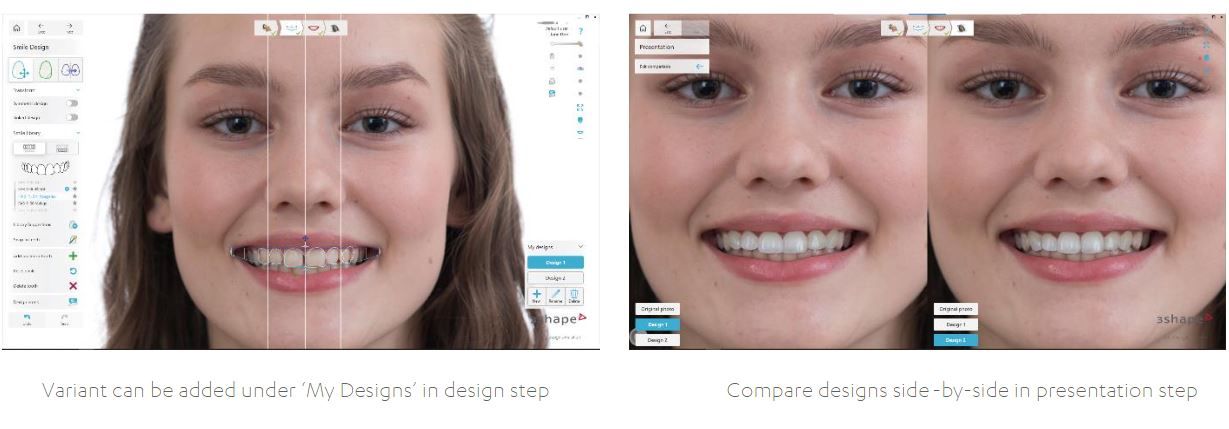
Add posterior teeth
It is now possible to add realistic posterior teeth to the smile frame in addition to the default 10 teeth. This allows you to create a better smile design for patients with wide smiles.
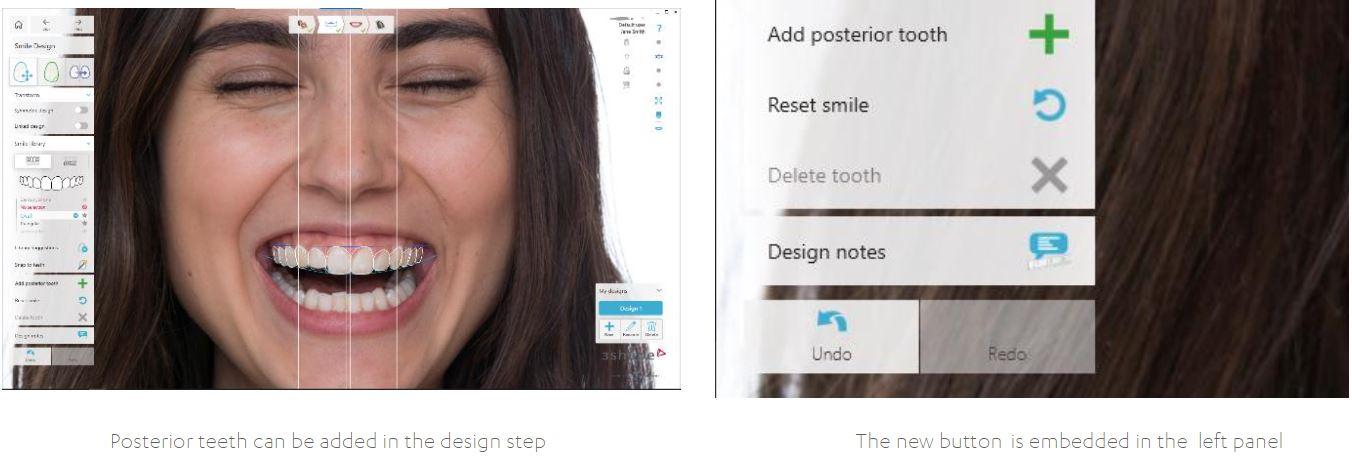
New and improved photo import and selection
Photo import and selection has been revamped, to make it clearer and easier to find and import your photos into Smile Design. You are now able to import directly from your phone, camera and USB devices. In addition, you can find new tips and tricks on taking an ideal photo for Smile Design.
General improvements
The user interface, design notes tool and lip line detection have been improved to give a better user experience. You can now also edit and resize your logo or signature.
Useful links
Training Videos
Find all training videos on our ‘3Shape Training Videos’ YouTube channel. Get started with TRIOS Smile Design by accessing the training video below:
PREVIOUS UPDATES
Want to dig through previous updates and fixes of this software?
We've listed them all in one document for you.
MORE SOFTWARE UPDATES
Do you own other 3Shape solutions?
Check out what's new in your software to get the most out of your digital dentistry solution.
Find out if there are updates for your 3shape software available.
Improvements and changes in the 3Shape TRIOS software.
Improvements and changes in the TRIOS Patient Monitoring software.
Improvements and changes in the TRIOS Treatment Simulator software.
This document includes new features, some of which may not be available in your market.
Contact us or ask your reseller regarding availability of 3Shape products in your region.
